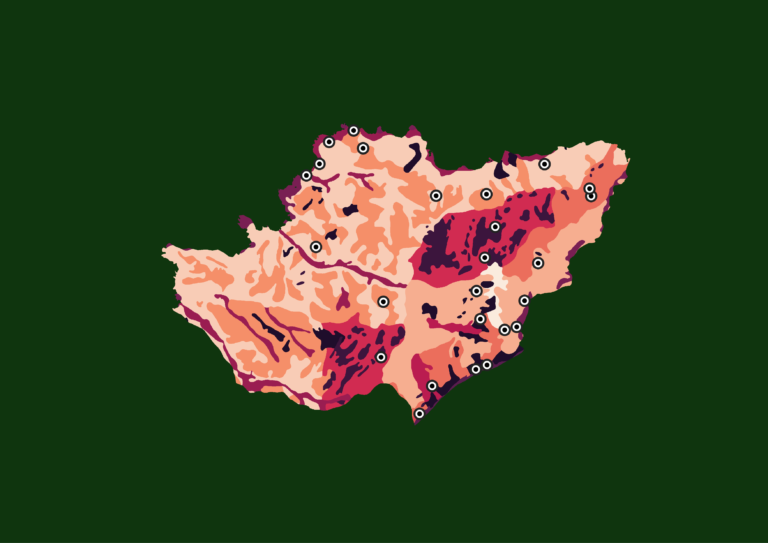Occurrence data
In this support section, we will walk around the features available in nimo to query occurrence data. If the package is no yet installed, follow the get starting page to install.
GBIF Interface
The GBIF Interface presents three tabs; Query, Occurrence and Citation.
- Query
In this tab, you can browse globe as you need to query data on a given area. To get data, you must provide the entry on which the data will return on. These entries represent attributes or categories related to biological taxonomy (Phylum, Order, Class, Genus, Family, Scientific name, etc.). The default is Scientific name. After selected an attribute, you are asked to provide his relevant entry. While typing, the correspondent entries are suggested. Choose what you need. Then, select a range of date (optional) and the region from where you need the occurrence data.

The region can be a country, a drawn polygon or a predefined area. For that option, you must provide a vector file in shapefile or Keyhole Markup Language format.
To access data in a given area from pre-defined area (vector), click on ‘Use defined area’. Then click on ‘Add area’ and browse to select the vector file. Make sure the vector contains a single polygon. If no, you can get an error as: Empty reply from server. If you add multiple layer, only the last layer will be considered.

In case you want to access the occurrence data from a drawn polygon, click on the pentagon icon and use your mouse to draw a desired area. Create at least three point to form a polygon. Once the zone is delimited, provide the rest parameter on the right side.
Whatever the choice of area (country, existing area – vector file or drawn polygon) after providing the necessaries parameters of query, click Access data button. A modal appears. Click the 🔄 Load button to launch/load occurrence data available according to the request from GBIF API.
Next step, you can add directly the occurrence data to base map, clicking on ‘Add button‘. If you have an existing dataset of occurrence data to complete this one, you have possibility to ‘Export‘ the data to handle data joining or wrangling the convenient tool (e.g. Microsoft Excel) for prepared data purpose. If no, you can ‘Start modeling‘ directly. We will cover that part in pre-modeling part.
- Occurrence
In occurrence tab, you will see the data table.
Only unique scientific names will return results, homonyms (many monomials) return nothing! Consider to use the taxonKey parameter instead and the species match service directly
- Citation
When using nimo to retrieve occurrence data, it’s important to cite the data appropriately to give credit to the sources. The package already includes the citation information for each dataset from which the occurrence data is retrieved. In citation tab, you will see how you can include the citation of your output.
- Application
For a use case, we try to access data on Orycteropus afer (Aardvark) in Pendjari National Park (PNP) from 2016 to 2022 year. The vector or area delimitation of PNP is downloadable from Planet Protected or directly here. The output occurrence data is available here.